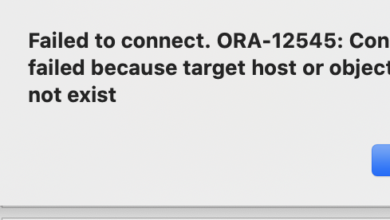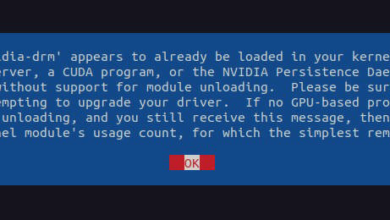“Warning: The Compiler Differs from the One Used to Build the Kernel” – Causes and Solutions
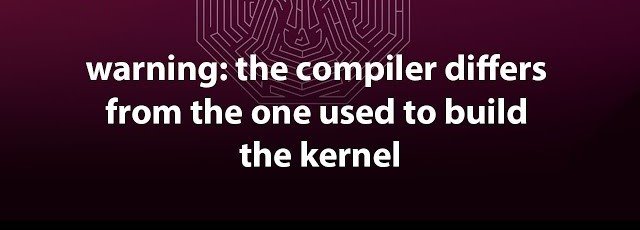
If you’ve ever dived into building or modifying your own Linux kernel, chances are you’ve encountered the “warning: the compiler differs from the one used to build the kernel” message. For beginners and even intermediate users, this can be confusing. Why is this happening? Is it critical? And more importantly, how do you resolve it? Let’s break it all down, one step at a time, and clear up some of the confusion.
What Does the Warning Mean?
The warning “warning: the compiler differs from the one used to build the kernel” essentially means that the version of the compiler you’re using to build or modify a kernel differs from the version that was used originally to build the kernel you’re working on. This discrepancy can potentially cause issues because different compilers (and even different versions of the same compiler) might produce slightly different binaries.
Think of it like this: compilers translate human-readable code into machine code. If the tools used to translate are different, they may produce a slightly different “output language,” leading to unpredictable behavior in your kernel or compiled programs. In the worst-case scenario, it can result in a broken system or security vulnerabilities.
Why Is This Important?
The kernel is the core of your operating system. It manages everything from CPU and memory usage to hardware interactions. When you’re building or modifying the kernel, you want to be 100% sure that everything functions seamlessly, and a mismatch in compilers can introduce subtle bugs or even critical errors. So, when you see the warning, it’s your system telling you, “Hey, this might not go smoothly. Proceed with caution!”
That said, it’s not always critical. Some users report being able to build and run kernels just fine despite the warning. But the important takeaway is that ignoring this warning can lead to problems, so it’s always best to address it when possible.
Common Causes of the Warning
There are a few common reasons why you might see this warning pop up:
- System Updates: Your distribution might have updated its default compiler (e.g., GCC), but the kernel was built with an older version.
- Custom Builds: If you’re compiling the kernel yourself or using a custom kernel build from someone else, their compiler might differ from yours.
- Cross-compiling: If you’re compiling on a different machine or environment than the one the original kernel was built on, there’s a good chance the compiler versions won’t match.
Potential Consequences
Ignoring this warning might lead to:
- Random crashes or freezes: If your kernel is built with inconsistent tools, you might face stability issues.
- Subtle bugs: Some issues might not show up immediately but could cause strange behavior down the line.
- Security vulnerabilities: The kernel is the system’s core, and any instability can open the door to exploits.
Many developers on forums mention that, especially in critical environments or production servers, it’s crucial to avoid any mismatches. On the other hand, for personal projects or testing purposes, some users have had success building kernels even with different compilers.
How to Fix the Warning
Now, onto the fix. How do you make sure your compiler and kernel are on the same page? Here are a few strategies:
- Check the Kernel’s Build Compiler: First, find out which compiler version was used to build the current kernel. You can usually do this by running the following command:
cat /proc/versionThis should give you a clear idea of which version of GCC (or any other compiler) was used.
- Install the Same Compiler Version: Once you know the version used, try to install that specific version of the compiler on your system. In many cases, your distribution’s package manager can help with this. For example, on Debian-based systems:
sudo apt-get install gcc-X.X- Force the Kernel to Use Your Compiler: If you can’t or don’t want to install the exact compiler version, you can try passing a flag to force the kernel to use your current compiler. This is done by setting an environment variable before compiling:
export CC=gccThis will tell the kernel build system to use your current version of GCC.
- Upgrade/Downgrade Your Compiler: Depending on the situation, you might want to upgrade or downgrade your compiler to match the one used for the kernel. For example, if the kernel was built with an older version, consider downgrading GCC to that version.
Is It Always a Problem?
From a practical perspective, it’s not always necessary to worry about the “warning: the compiler differs from the one used to build the kernel” message. Many users on forums point out that for non-production environments, mismatched compilers can still work without major issues. That said, the general consensus is clear: avoid mismatches whenever possible.
If you’re dealing with critical systems, it’s better to take the extra time to match the compiler versions to avoid any potential headaches. On the other hand, if you’re just tinkering or testing on a personal machine, you might be able to get away with ignoring the warning – just be ready for the possibility of odd behavior or crashes.
Final Thoughts
In summary, the “warning: the compiler differs from the one used to build the kernel” is an important heads-up. While it doesn’t always lead to problems, it’s wise to pay attention to it. Matching your compiler versions can save you from potential issues down the line, especially in high-stakes environments. For hobbyists or casual users, you might be able to roll the dice and ignore it, but it’s always better to be safe than sorry.
Ultimately, addressing the warning is a simple way to ensure stability, security, and smooth functioning in your Linux environment. Happy compiling!