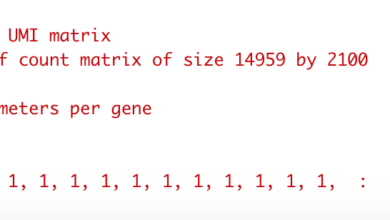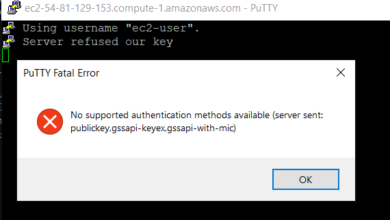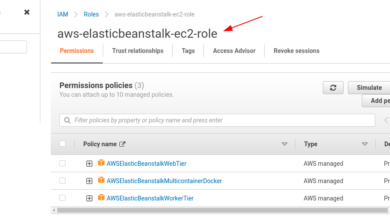Valueerror: must setup local aws configuration with a region supported by sagemaker.
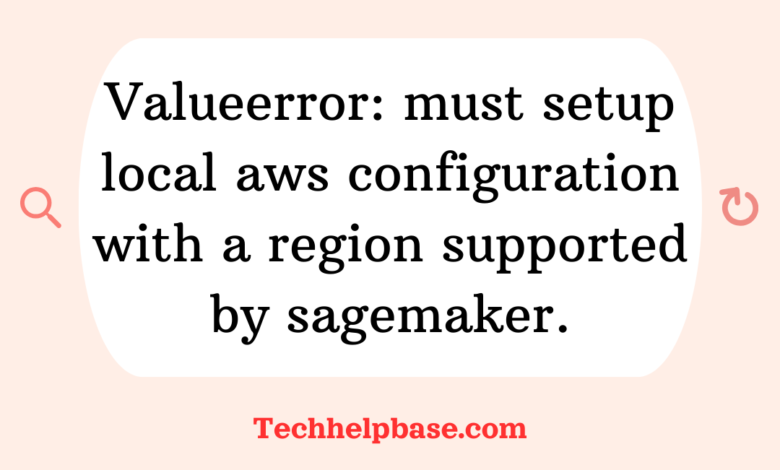
When working with Amazon SageMaker, an error like valueerror: must setup local aws configuration with a region supported by sagemaker. can be frustrating, especially for developers and data scientists who rely on seamless integration with AWS services. This error typically appears when running machine learning (ML) models locally or attempting to utilize SageMaker’s capabilities without properly configuring your AWS environment. Let’s break down the error and explore how to resolve it effectively.
What Causes the Error?
The valueerror: must setup local aws configuration with a region supported by sagemaker. arises primarily due to incorrect or missing AWS configuration settings on your local machine. SageMaker, being an Amazon Web Services (AWS) product, requires your local AWS setup to be configured with a region that SageMaker supports. If you haven’t configured a valid region or your AWS credentials aren’t properly set up, the error will prevent you from using SageMaker.
Here are a few common reasons behind this error:
- Region Not Specified: SageMaker operates in specific AWS regions. If your local environment does not specify an AWS region supported by SageMaker, it triggers the error.
- Incorrect AWS Credentials: If your AWS credentials are incorrect, expired, or missing, SageMaker cannot authenticate your requests, causing this issue.
- Improper Configuration Files: Sometimes, AWS configuration files (like
~/.aws/configor~/.aws/credentials) may be incomplete or corrupted, which prevents SageMaker from initializing correctly. - Network Issues: On rare occasions, network restrictions such as firewalls may block the connection between your local environment and AWS.
How the Error Manifests
When running a SageMaker task—whether it’s training a machine learning model or deploying a model to production—you might encounter an abrupt termination of your code execution with the following message:
ValueError: Must setup local AWS configuration with a region supported by SageMaker.
This message will typically appear in your console or logs, indicating that your SageMaker environment cannot proceed due to a configuration issue. Users often encounter this error when they are:
- Setting up a local SageMaker environment for development or testing
- Running a Jupyter notebook that integrates with SageMaker
- Using the AWS SDK for Python (
boto3) to call SageMaker APIs
Real-World Examples from Online Forums
Several users have reported facing this error when trying to run their machine learning workflows with SageMaker. On GitHub and AWS forums, individuals have described how this error disrupted their data science workflows, especially during model training phases. In one case, a user attempted to run a SageMaker endpoint locally in a region that did not support the feature, leading to this specific error.
In another instance, developers running Jupyter notebooks in environments like Anaconda encountered this error because their local AWS CLI configuration did not specify a valid AWS region.
To help resolve the issue, various solutions have been suggested, including ensuring proper configuration files and using supported AWS regions.
Step-by-Step Guide to Fix the Issue
Let’s walk through the steps to resolve the valueerror: must setup local aws configuration with a region supported by sagemaker. error.
1. Check AWS Region Configuration
The first step is to ensure that your AWS region is properly configured. You can check your current region setting by running the following command in your terminal:
aws configure
This command will prompt you to enter your AWS region. Make sure to select a region supported by SageMaker, such as us-east-1, us-west-2, or eu-west-1. You can refer to the official AWS documentation for a full list of regions supported by SageMaker.
Note: Regions like us-east-1 or us-west-2 are often the most commonly used and provide the broadest range of services.
Example:
AWS Access Key ID [None]: YOUR_ACCESS_KEY
AWS Secret Access Key [None]: YOUR_SECRET_KEY
Default region name [None]: us-east-1
Default output format [None]: json
2. Verify Your Credentials
Another common issue is invalid or missing AWS credentials. If your credentials are expired or not correctly set up, SageMaker cannot authenticate your requests. You can check the credentials by opening the ~/.aws/credentials file and ensuring that they are up to date.
Example of the credentials file:
[default]
aws_access_key_id=YOUR_ACCESS_KEY
aws_secret_access_key=YOUR_SECRET_KEY
If this file is missing, you can generate it by running aws configure as shown above.
3. Set the AWS Region Programmatically
If you’re running your code programmatically using Python and boto3, you can specify the region directly in your script. This ensures that SageMaker runs in the correct AWS region.
Here’s how you can set the region in your Python script:
import boto3
sagemaker = boto3.client('sagemaker', region_name='us-east-1')
In this case, we’re explicitly setting the region to us-east-1 to prevent the valueerror: must setup local aws configuration with a region supported by sagemaker. from occurring.
4. Check for Firewall or Network Issues
If you’re working in an environment with network restrictions, such as a corporate office, check whether the connection to AWS is being blocked by firewalls. Ensure that your machine can communicate with AWS services through the required ports and protocols.
You can check this by attempting to run a basic AWS CLI command like:
aws s3 ls
If this command fails, your network configuration might be blocking access to AWS services.
5. Update the AWS CLI
An outdated AWS CLI or SDK may sometimes cause region-related issues. Ensure that you have the latest version of the AWS CLI installed. You can update it by running:
pip install --upgrade awscli
After updating, re-run your SageMaker command to see if the error persists.
Preventing Similar Issues in the Future
Once you’ve resolved the error, you can take several steps to prevent similar issues in the future:
- Set a Default Region: By configuring a default region using
aws configure, you ensure that your environment always defaults to a region supported by SageMaker. This can prevent future errors caused by region misconfiguration. - Automate Configuration Checks: Before running SageMaker tasks, include a script that checks if your AWS region is properly set up. This proactive check can catch configuration issues before they result in errors.
- Use Environment Variables: Another best practice is to set environment variables for your AWS region and credentials. This ensures consistency across different environments and systems. For example:
export AWS_REGION=us-west-2 export AWS_ACCESS_KEY_ID=YOUR_ACCESS_KEY export AWS_SECRET_ACCESS_KEY=YOUR_SECRET_KEY
By following these guidelines, you can avoid encountering the valueerror: must setup local aws configuration with a region supported by sagemaker. in the future and ensure a smoother workflow when working with Amazon SageMaker.