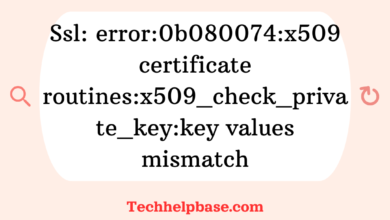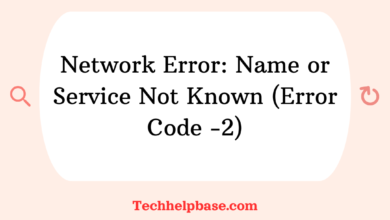Understanding the Error [tns-12545: connect failed because target host or object does not exist
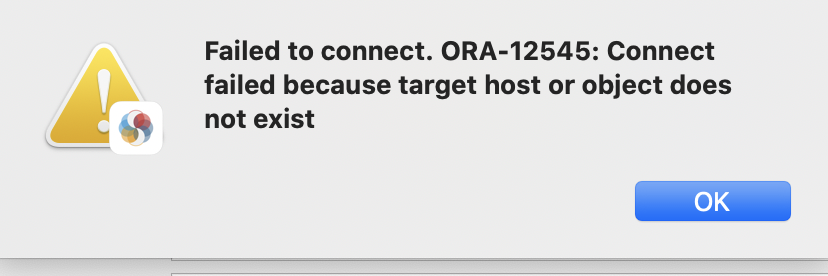
The Oracle error TNS-12545 is a common issue faced by database administrators and developers working with Oracle databases. The error message “connect failed because target host or object does not exist” typically occurs when a client attempts to connect to an Oracle database server but is unable to locate the specified target host or object. This failure can be frustrating, especially when connectivity is vital for mission-critical applications.
In this article, we’ll explore the causes, manifestations, and real-world solutions for the error code tns-12545: connect failed because target host or object does not exist. We’ll also provide troubleshooting steps and preventive measures to avoid encountering similar issues in the future.
What is the TNS-12545 Error?
TNS-12545 is a network-related error that occurs when the Oracle Net listener (TNS listener) is unable to establish a connection between the client and the target database host or object. In Oracle databases, the Transparent Network Substrate (TNS) is responsible for enabling client-server communication. If there’s an issue in the network configuration, the connection request will fail, triggering this error.
This error often indicates that either the host name or IP address is incorrect, the DNS is misconfigured, or the Oracle listener is not configured properly. The error can be intermittent or persistent, depending on the root cause, making it crucial to understand its underlying factors.
Causes of [tns-12545: connect failed because target host or object does not exist]
There are several potential reasons for the tns-12545 error. Below are the most common causes:
- Incorrect Hostname or IP Address:
- If the hostname or IP address of the target Oracle database is incorrect, the client won’t be able to locate the server, resulting in this error.
- DNS Resolution Failure:
- Domain Name System (DNS) failures occur when the client is unable to resolve the hostname to an IP address, which prevents the connection to the server.
- Firewall or Network Issues:
- Sometimes, firewalls or network restrictions block access to the Oracle database, causing connection failures.
- Listener Misconfiguration:
- The Oracle listener is responsible for routing client requests to the appropriate database service. If the listener is not configured correctly or is down, this error will arise.
- Incorrect TNS Configuration:
- Errors in the tnsnames.ora or sqlnet.ora configuration files may lead to issues in connecting to the database. Misconfigured entries in these files can cause the Oracle client to fail to identify the correct host or object.
- Oracle Services Down:
- If the Oracle database service or listener service is not running on the server, the connection attempt will fail.
Real-World Manifestations of the Error
The error tns-12545: connect failed because target host or object does not exist often manifests during routine database operations or system startup. Based on feedback from users and forums, common scenarios include:
- Database connection errors during application launches.
- Automated backups failing due to database inaccessibility.
- Sudden loss of connectivity during remote database access, especially in geographically distributed setups.
- Intermittent failures when accessing certain databases, even when others work fine.
In user forums, one developer shared that this error appeared suddenly after network changes within their organization. Despite having valid TNS configurations, their attempts to connect to the Oracle server were consistently met with this error.
How to Troubleshoot [tns-12545: connect failed because target host or object does not exist]
Now that we’ve covered the causes, let’s explore a step-by-step guide for troubleshooting the error. This process should help you diagnose and resolve the issue, whether it’s related to network configurations or Oracle-specific settings.
1. Verify the Hostname or IP Address
Ensure that the hostname or IP address specified in the tnsnames.ora file is correct. Here’s how you can do this:
- Open the tnsnames.ora file and locate the entry for the database you’re trying to connect to.
- Check that the HOST parameter has the correct value.
- You can also use the ping command in your terminal or command prompt to ensure the client can reach the target host. For example:bashКопировать код
ping <hostname or IP address>If the ping fails, the hostname or IP address is incorrect or unreachable.
2. Check DNS Configuration
If you’re using a hostname rather than an IP address, ensure that the DNS can resolve the hostname. You can test this by using the following command:
bashКопировать кодnslookup <hostname>
If the hostname is not resolving, there may be a DNS issue. You might need to update your DNS settings or use an IP address directly in the tnsnames.ora file.
3. Verify Firewall and Network Rules
Ensure that your firewall or network security settings aren’t blocking access to the Oracle server. Many companies use strict firewalls, which can block the necessary ports used by Oracle. Oracle databases typically use port 1521, so you can ask your network administrator to ensure this port is open.
4. Check Oracle Listener Status
The Oracle listener must be up and running for the client to connect to the database. To check the status of the listener, run the following command on the database server:
bashКопировать кодlsnrctl status
If the listener is down, you can start it using the command:
bashКопировать кодlsnrctl start
5. Review TNS Configuration Files
Errors in the tnsnames.ora or sqlnet.ora files can lead to connection failures. Verify that the entries in these files match the database you are trying to connect to. Additionally, ensure that the ORACLE_HOME environment variable is set correctly on the client machine.
6. Restart Oracle Services
If the issue persists after checking the above steps, consider restarting both the Oracle listener and Oracle database services. This may resolve temporary glitches.
7. Review Logs for Detailed Error Messages
Oracle logs often contain detailed information about connection issues. Check the alert log or the listener log for any error messages that can provide more insight into the root cause.
Preventing Similar Issues
While troubleshooting the tns-12545: connect failed because target host or object does not exist error is essential, there are steps you can take to prevent such problems in the future:
- Maintain Accurate Network Configurations:
- Ensure that hostnames, IP addresses, and DNS entries are accurate and up to date.
- Regularly Monitor Network Connectivity:
- Use network monitoring tools to keep an eye on connectivity between clients and the Oracle database.
- Backup TNS Configuration Files:
- Always keep a backup of your tnsnames.ora and sqlnet.ora files, especially before making any changes.
- Monitor Listener Status:
- Implement scripts to monitor the status of the Oracle listener, and set up alerts for any issues.
- Implement Redundancy:
- In a high-availability environment, consider having redundant listeners and multiple DNS entries to ensure connectivity.