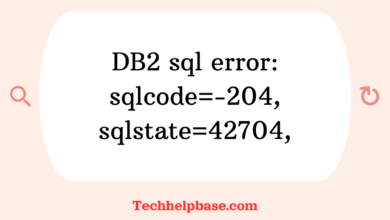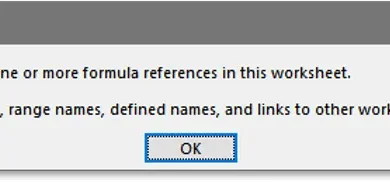How to Fix “No Kernel Image is Available for Execution on the Device” Error

What is a Kernel Image?
A kernel image is essentially a binary file that contains the code necessary for a GPU to process tasks. In simple terms, it’s a “map” that tells your device what it needs to do. If your system can’t find the right kernel image, then it doesn’t have the instructions to run your code.
Think of it like trying to open a file on your computer without the right software. Your computer knows the file is there, but it can’t open or run it. Similarly, when you get the error “no kernel image is available for execution on the device,” your GPU knows there’s a task it needs to execute, but it can’t access the necessary instructions (kernel image) to do so.
Common Causes
There are several reasons why this error might appear. Let’s dive into a few of the most common:
- Incompatible CUDA Version: One of the top culprits is using a version of CUDA that’s not supported by your GPU. NVIDIA regularly updates CUDA to support new hardware and features, and if you’re running an outdated or unsupported version, your device may struggle to locate the correct kernel image.
- Driver Mismatch: Similarly, if your GPU drivers are out of date or not compatible with the CUDA version you’re using, you might get this error. The GPU driver essentially acts as the bridge between your hardware and software. If it’s outdated, that bridge can break, leading to issues like “no kernel image is available for execution on the device.”
- Architecture Differences: This issue might also arise if your code is compiled for a different GPU architecture than the one you’re running. For instance, you might have compiled your code for a newer architecture like Turing, but you’re running it on an older Pascal GPU. In such cases, your GPU won’t be able to find the right kernel image, as it’s searching for something that doesn’t exist for that architecture.
- Incorrect Compile Flags: When compiling CUDA code, you need to specify the right flags that indicate which GPU architecture to target. If these flags are incorrect, the result is similar to the issue above – your GPU will look for a kernel image that doesn’t exist for its architecture.
How to Fix the Error
Now that we know what causes the “no kernel image is available for execution on the device” error, let’s look at some practical ways to fix it.
1. Check Your CUDA Version and GPU Compatibility
One of the first things to do is to ensure that the CUDA version you’re using is compatible with your GPU. NVIDIA maintains a list of supported GPUs for each CUDA version. Make sure you’re running a version of CUDA that supports your specific hardware. If not, consider updating CUDA or downgrading to a compatible version.
2. Update Your GPU Drivers
Even if your CUDA version is correct, outdated drivers can cause compatibility issues. Always make sure you’re running the latest drivers for your GPU. NVIDIA frequently updates drivers to support new CUDA releases and fix bugs, so keeping your drivers up to date can solve many problems.
3. Recompile Your Code with Correct Architecture Flags
When compiling your code, ensure that you’re targeting the right GPU architecture. You can do this by specifying the correct -arch flag in your compilation command. For example, if you’re targeting a Pascal architecture, use -arch=sm_61. If you’re unsure of your GPU architecture, NVIDIA provides a detailed guide on how to determine this.
4. Check the Compute Capability of Your GPU
Each GPU has a compute capability, which dictates the features and performance it supports. If your kernel is compiled for a higher compute capability than your GPU supports, you’ll run into issues. Make sure to check your GPU’s compute capability and compile your code accordingly.
5. Ensure Backward Compatibility
If you need your code to work across multiple GPU architectures, you can specify multiple architecture flags when compiling. This ensures that your kernel images are available for various GPUs, reducing the likelihood of encountering this error.
Insights from the Community
Many users have shared their experiences with this error across forums and discussion boards. Some of the common insights include:
- “Double-checking CUDA versions is essential!” Several users mentioned that simply aligning the correct CUDA version with their hardware solved the problem almost instantly. The incompatibility was often due to automatic updates that changed either the drivers or the CUDA toolkit without their knowledge.
- “I had to recompile my code.” This was a frequent solution reported by users. Many found that recompiling their CUDA code with proper flags for their specific architecture finally got their applications running smoothly.
- “Updating the drivers did the trick.” A few people noted that an outdated driver was the source of their headaches. Once they updated the drivers, the error message disappeared.
Conclusion
Getting the “no kernel image is available for execution on the device” error can be frustrating, especially if you’re unsure where to start troubleshooting. However, by ensuring you’re using the right CUDA version, keeping your GPU drivers updated, and compiling your code with the correct architecture flags, you can usually resolve the issue. It’s all about ensuring compatibility between your hardware, software, and drivers.
Hopefully, these tips have given you a better understanding of what causes this error and how to fix it. Just remember, the solution is usually simpler than it seems – a few checks, updates, and recompiles, and you’ll be back on track!