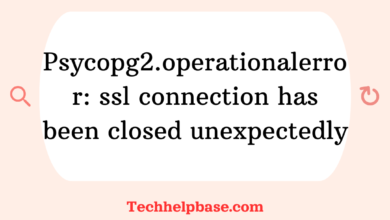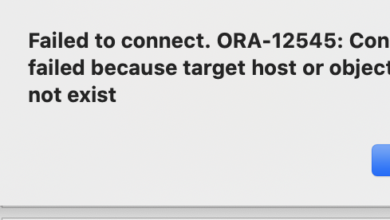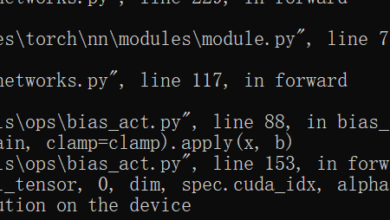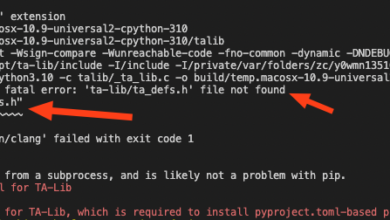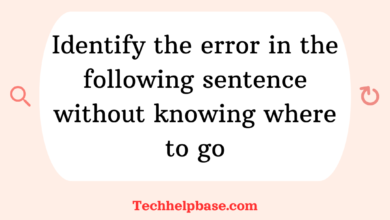Understanding the Error: [no ‘access-control-allow-origin’ header is present on the requested resource. react]
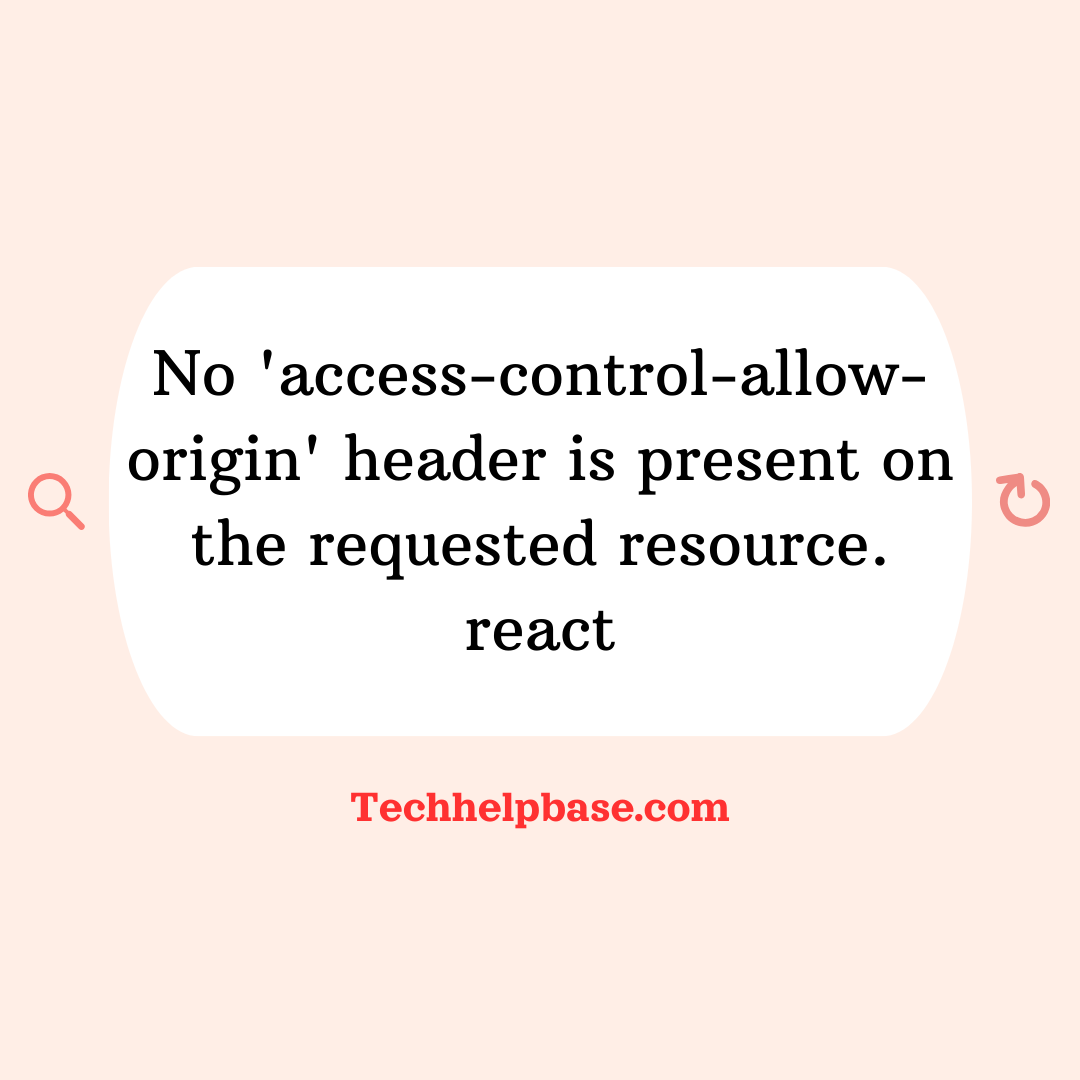
If you’re working on a React application and have encountered the error message “no ‘access-control-allow-origin’ header is present on the requested resource,” you’re not alone. This issue is related to something called Cross-Origin Resource Sharing (CORS), a security feature in web browsers designed to prevent malicious behavior by blocking requests to resources hosted on a different domain. CORS ensures that resources on a web page, such as fonts or APIs, can only be accessed by trusted sources. However, when the server you’re making a request to does not include the Access-Control-Allow-Origin header, it leads to this error.
This error can be confusing because it does not originate from your React code directly but from the server you’re trying to communicate with. In simpler terms, your browser is blocking the request because the server isn’t allowing the request from the domain where your app is hosted.
Causes of the Error
There are several reasons why the error no ‘access-control-allow-origin’ header is present on the requested resource. react may occur:
- Server Misconfiguration: The most common cause is that the server hosting the resource hasn’t been set up to allow CORS requests. Without the correct configuration, the server won’t return the Access-Control-Allow-Origin header, leading to the error.
- Wrong API Endpoint: If you’re making requests to an incorrect API endpoint, you might encounter this issue. Some endpoints may be configured to deny cross-origin requests unless they’re correctly authorized.
- Browser’s Same-Origin Policy: Browsers have built-in security features that enforce Same-Origin Policy, meaning they prevent scripts from making requests across different domains unless explicitly permitted by the server.
- Using Fetch or Axios Incorrectly: When using tools like Fetch or Axios in React to make API requests, the configuration must be correct. If not, you might see this error even if the server is properly configured.
Real-World Example
Imagine you have a React app that makes a request to an external API for retrieving weather data. This API is hosted on a different domain than your app. When the request is sent, the browser blocks it because the API server hasn’t enabled CORS. As a result, you receive the error: no ‘access-control-allow-origin’ header is present on the requested resource. react.
On various developer forums, such as StackOverflow and GitHub issues, users often discuss scenarios where APIs, especially third-party services, do not properly set up CORS policies. This leads to confusion, particularly when the API works perfectly on a local development environment but fails in production.
How the Error Manifests
When this issue occurs, your app may fail to load data from external resources, leading to an incomplete or broken user experience. The error typically shows up in the browser’s console log. Here’s an example:
Access to fetch at 'https://example.com/api/data' from origin 'http://localhost:3000' has been blocked by CORS policy: No 'Access-Control-Allow-Origin' header is present on the requested resource.
This indicates that the resource at https://example.com/api/data is not permitting requests from your localhost (where your React app is running).
Step-by-Step Guide to Resolving the Issue
There are multiple ways to fix the error depending on the situation, whether you control the server or not. Below are several troubleshooting methods.
1. Server-Side Fix
If you control the server hosting the resource, the most reliable solution is to configure the server to allow cross-origin requests by including the Access-Control-Allow-Origin header.
For example, in a Node.js and Express.js server, you can enable CORS like this:
const express = require('express');
const cors = require('cors');
const app = express();
app.use(cors());
app.get('/api/data', (req, res) => {
res.json({ message: "Hello from API" });
});
app.listen(3001, () => {
console.log('Server running on port 3001');
});
In this case, using the cors middleware allows all domains to make requests to your API.
If you need to restrict the domains that can access your API, you can pass specific domains to the cors function like this:
app.use(cors({
origin: 'http://localhost:3000' // Only allow requests from this domain
}));
2. Client-Side Proxy Setup
When you’re in development mode, one quick fix is to set up a proxy in your React app to avoid CORS altogether. Add the following line to your package.json:
"proxy": "http://localhost:3001"
This tells React to proxy API requests to the server running at localhost:3001, bypassing CORS restrictions. Note that this solution only works during development and won’t resolve CORS issues in production.
3. Use a CORS Proxy
If you don’t control the server and can’t configure it to allow cross-origin requests, another solution is to use a CORS proxy. A CORS proxy is a server that adds CORS headers to the requests you make. You can either set up your own proxy server or use a public one, though public proxies may have limitations and security risks.
Here’s an example using https://cors-anywhere.herokuapp.com/:
const url = 'https://cors-anywhere.herokuapp.com/https://example.com/api/data';
fetch(url)
.then(response => response.json())
.then(data => console.log(data))
.catch(error => console.error('Error:', error));
In this case, the CORS proxy fetches the data from the actual API and returns it with the correct headers.
4. Modify Request Headers
Another method is to modify the headers of your request. In some cases, including additional headers in your request might help. For instance, in Axios, you can add headers as follows:
axios.get('https://example.com/api/data', {
headers: {
'Access-Control-Allow-Origin': '*'
}
})
.then(response => console.log(response))
.catch(error => console.error('Error:', error));
However, note that this method won’t work unless the server is configured to accept requests with custom headers.
Preventing Similar Issues in the Future
Once you’ve resolved the immediate issue of no ‘access-control-allow-origin’ header is present on the requested resource. react, there are several steps you can take to prevent this problem from reoccurring:
- Ensure Proper Server Configuration: Always configure the API server correctly by adding CORS headers. If you’re using a third-party API, consult the API documentation to ensure it supports CORS.
- Use Environment-Specific Settings: In development, setting up proxies or using local servers can help you avoid CORS issues. However, make sure you properly configure the production server with necessary headers.
- Monitor API Changes: APIs may change their CORS policies without notice. Stay updated with API providers to ensure that your app remains functional if changes are made.
- Test CORS Issues Early: During the development of your React app, simulate different environments (development, production, etc.) to identify potential CORS problems early.
Conclusion
The no ‘access-control-allow-origin’ header is present on the requested resource. react error can be frustrating, but understanding the nature of CORS and how browsers enforce it helps significantly in troubleshooting. Whether you’re configuring your own server, using proxies, or managing third-party APIs, these steps should guide you through resolving the issue. By following the solutions provided and taking steps to prevent similar errors in the future, you’ll ensure a smoother development process for your React applications.