Error = [microsoft][odbc driver 17 for sql server]unable to open bcp host data-file
![error = [microsoft][odbc driver 17 for sql server]unable to open bcp host data-file](https://techhelpbase.com/wp-content/uploads/2024/09/ech-22-780x470.png)
When working with SQL Server, you may encounter various errors that can disrupt your workflow. One of the more frustrating issues is the [error = [microsoft][odbc driver 17 for sql server]unable to open bcp host data-file]. This error typically arises when users are trying to perform bulk copy operations or interact with external data sources. It can stop critical data transfer processes, especially when dealing with large datasets or complex workflows.
The Nature of the Problem
This error message essentially points out that SQL Server’s Bulk Copy Program (BCP) is unable to access the specified data file, which prevents the operation from completing. BCP is a utility used to import or export data between SQL Server tables and external data files like .txt or .csv files. When it fails to access the host data file, it throws the error.
The error occurs most frequently when using SQL Server in combination with ODBC Driver 17, a standard driver used to connect SQL Server with various platforms.
Possible Causes
Understanding the causes of this error is essential for addressing it effectively. Here are some common reasons why you might encounter the [error = [microsoft][odbc driver 17 for sql server]unable to open bcp host data-file]:
- Incorrect file path or permissions: One of the most common causes is an incorrect file path or lack of permissions to access the data file. If the SQL Server service doesn’t have read/write access to the directory where the data file is stored, the BCP utility will not be able to open the file.
- File locked by another process: If another application is using or locking the data file, SQL Server won’t be able to access it. This could occur when multiple processes are trying to read from or write to the same file simultaneously.
- File format issues: If the file you’re trying to access is in an unsupported format or is corrupted, the BCP utility might fail to open it.
- Network issues: If the file is stored on a network drive and the connection to that drive is interrupted, SQL Server won’t be able to access the file, causing the error.
- Wrong version of ODBC driver: In some cases, having an incompatible or outdated version of the ODBC driver can cause issues with opening files via the BCP utility.
Real-World Examples and User Experiences
Users who frequently deal with bulk imports or exports in SQL Server have shared their frustrations regarding this error on various online forums. For instance, one user mentioned that they ran into the error when migrating data from one server to another, only to find that the issue stemmed from file permission restrictions on the new server. Another user on a Stack Overflow thread discovered that the problem arose due to the server using an outdated version of the ODBC driver, and updating to the latest version resolved the issue.
These experiences highlight that understanding the root cause of the problem can help you apply the correct solution, rather than relying on trial and error.
Step-by-Step Guide to Resolving the Issue
Now that we understand the potential causes, let’s look at some troubleshooting methods to fix the [error = [microsoft][odbc driver 17 for sql server]unable to open bcp host data-file].
1. Verify File Path and Permissions
- Check the file path: Ensure that the file path provided to the BCP utility is correct. It’s easy to miss a typo or provide a relative path when an absolute path is required.
- Permissions: Ensure that the SQL Server service account has read/write permissions to the directory where the data file is stored. You can do this by navigating to the folder, right-clicking, selecting Properties, and adjusting the Security settings.
- Test by opening the file manually: Open the file from the machine running SQL Server to verify that it can be accessed outside of SQL Server.
2. Close Conflicting Programs
- Check for file locks: Use tools like Process Explorer to check whether another process has locked the file. If another application is using the file, close it and attempt the BCP operation again.
3. Verify the File Format
- Check file format: Ensure that the file format is supported by the BCP utility. You can try converting the file to a .csv or .txt format to see if that resolves the issue.
- Fix file corruption: If the file is corrupted, try opening it in a text editor or spreadsheet software to confirm. You might need to recreate the file if it’s unusable.
4. Update ODBC Driver
- Check your ODBC driver version: Ensure that you’re using ODBC Driver 17 for SQL Server. You can verify this by opening the ODBC Data Source Administrator tool and checking the installed drivers.
- Update to the latest version: If you’re using an older driver version, download and install the latest version from the Microsoft website.
5. Test Network Connectivity
- Check network connections: If your data file is stored on a network drive, ensure that the server hosting SQL Server can access the network location. Test the connection by manually navigating to the file location from the SQL Server machine.
- Map the network drive: In some cases, explicitly mapping the network drive on the SQL Server machine can help resolve access issues.
Preventing Future Occurrences
After resolving the [error = [microsoft][odbc driver 17 for sql server]unable to open bcp host data-file], you should take steps to prevent it from happening again:
- Implement consistent file-naming conventions and always double-check file paths to avoid errors caused by typos or missing directories.
- Monitor file permissions regularly to ensure that the SQL Server service account always has access to the necessary files and directories.
- Keep your drivers and SQL Server updated to avoid compatibility issues. Regularly updating the ODBC driver and SQL Server will ensure better performance and fewer errors.
- Avoid file locks by scheduling bulk copy operations during times when file usage is low. If possible, use file versions or copies of data files to minimize the risk of access conflicts.
- Set up network monitoring for scenarios where the data file is located on a network drive. This helps ensure that connectivity issues are detected and resolved before they can cause errors.
Conclusion
Encountering the [error = [microsoft][odbc driver 17 for sql server]unable to open bcp host data-file] can be frustrating, but it’s a fixable issue. By understanding its causes—whether it’s due to incorrect file paths, permission issues, file locks, or outdated drivers—you can effectively troubleshoot and resolve the error. Following the step-by-step guide above should help you address the problem swiftly. To avoid similar issues in the future, be proactive in maintaining file accessibility, monitoring network connections, and keeping your SQL Server environment up to date.
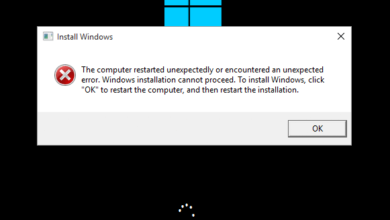
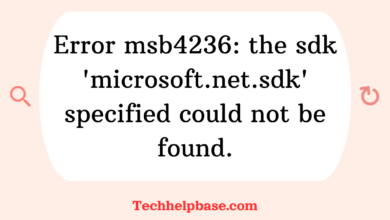

![error = [microsoft][odbc driver 13 for sql server]unable to open bcp host data-file](https://techhelpbase.com/wp-content/uploads/2024/09/ech-29-390x220.png)