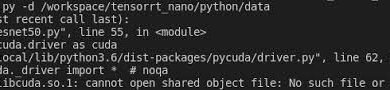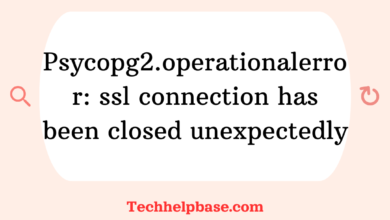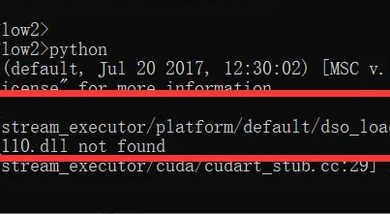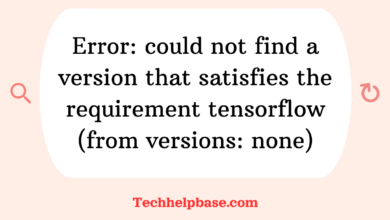Error in glm.fit(x = c(1, 1, 1, 1, 1, 1, 1, 1, 1, 1, 1, 1, 1, 1, 1, 1, : na/nan/inf in ‘x’
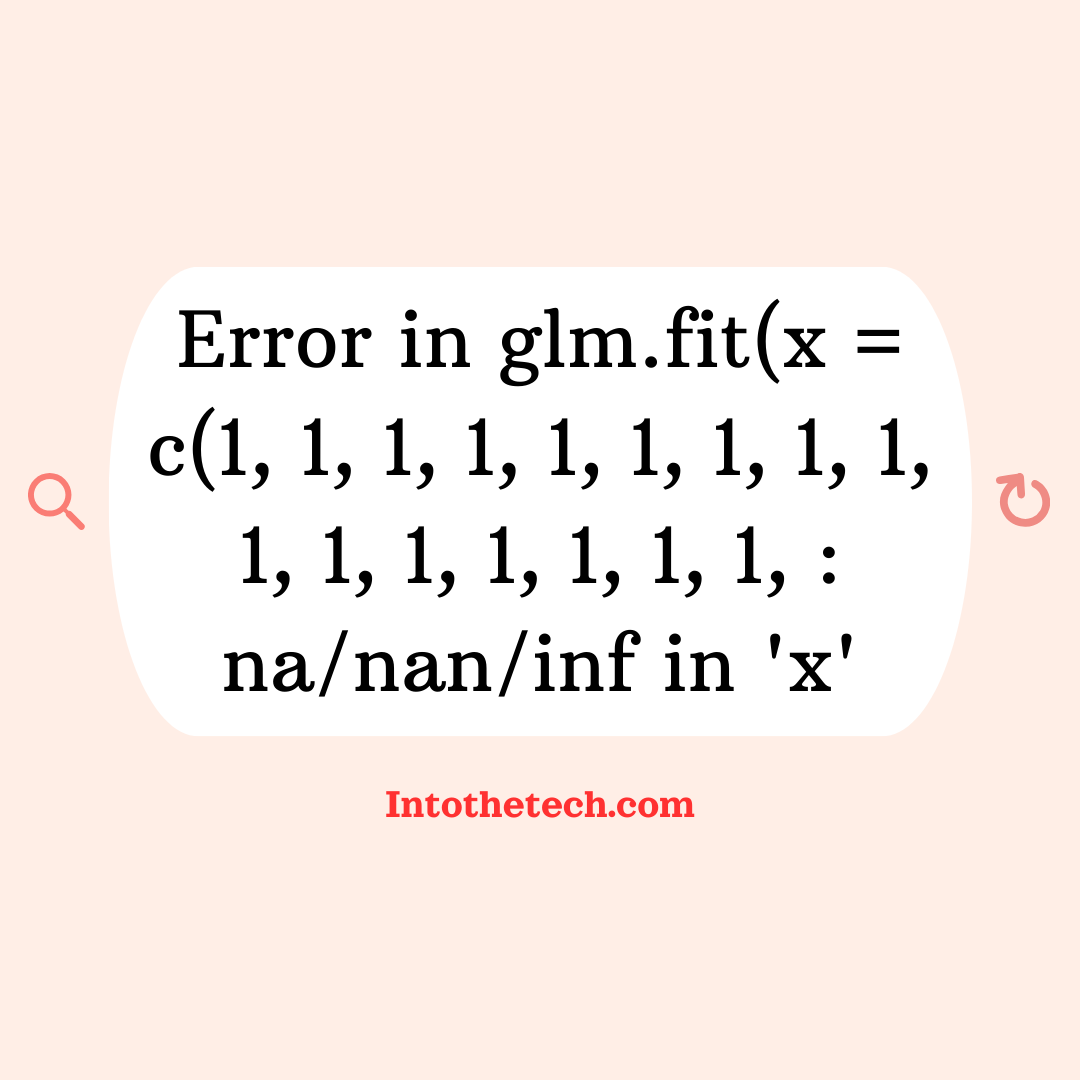
The error message “error in glm.fit(x = c(1, 1, 1, 1, 1, 1, 1, 1, 1, 1, 1, 1, 1, 1, 1, 1, : na/nan/inf in ‘x'” is a common issue encountered when working with the generalized linear model (GLM) function in R. This error indicates that there is a problematic value such as NA (missing data), NaN (Not a Number), or Inf (infinite value) in your dataset, which is preventing the glm function from executing properly. These values can disrupt the model fitting process, leading to this error message.
Let’s break down what this error means, the common causes behind it, and how you can go about resolving it.
The Nature of the Problem
The GLM function in R is used to fit generalized linear models to datasets, which is particularly useful when working with logistic regression, Poisson regression, and more. However, the function requires the input data to be free from non-finite values such as NA, NaN, or Inf. If any such values are present in the x vector or dataset, the model fitting process will fail, leading to the error message.
This error typically occurs when:
- The dataset has missing values (NA) that were not handled.
- There are computational issues leading to non-numeric values like NaN or Inf.
- Improper data preprocessing leads to unexpected values in the dataset.
Causes of the “NA/NaN/Inf” Error in GLM
1. NA Values in the Dataset
NA values represent missing data in R. When you attempt to fit a model using the glm function, R cannot handle missing data directly, resulting in the error. For example, if your input vector x contains any NAs, the function will throw this error.
2. NaN Values
NaN values arise from undefined mathematical operations, such as dividing zero by zero or taking the logarithm of a negative number. These NaN values disrupt the glm.fit process because the function expects finite numeric values.
3. Inf Values
Inf values occur when you perform operations that lead to extremely large values, such as dividing by a very small number or taking the logarithm of zero. These infinite values are another cause of this error.
4. Unintended Data Transformations
Improper transformations of data can lead to unintended non-finite values. For instance, applying logarithmic transformation to data with zero or negative values can result in NaN or Inf, which the glm function cannot handle.
Manifestation of the Error
Users typically encounter this error during the data analysis process in R when trying to fit a model. For instance, someone working with logistic regression using the GLM function might suddenly see this error message pop up after running a seemingly correct script. Real-world feedback from online forums and R communities often reveals that the issue is rooted in data that hasn’t been properly cleaned or checked for problematic values.
Here’s an example:
x <- c(1, 2, 3, 4, NA, 6, 7)
y <- c(1, 0, 1, 0, 1, 0, 1)
glm_model <- glm(y ~ x, family = binomial)
This will throw the “error in glm.fit(x = c(1, 1, 1, 1, 1, 1, 1, 1, 1, 1, 1, 1, 1, 1, 1, 1, : na/nan/inf in ‘x'[]” due to the presence of the NA value in x.
Real-World Examples and User Feedback
Through various online forums like Stack Overflow, R-help, and Reddit, users have shared similar experiences. One user faced this issue when working with logistic regression and discovered that missing data in their dataset was causing the error. They found that handling these missing values using techniques like imputation or removal helped solve the problem.
Another example involved a user dealing with large datasets. They accidentally introduced Inf values due to improper normalization, which led to the “error in glm.fit(x = c(1, 1, 1, 1, 1, 1, 1, 1, 1, 1, 1, 1, 1, 1, 1, 1, : na/nan/inf in ‘x'[]”. They resolved the issue by checking their data for Inf values before running the model.
Step-by-Step Guide to Resolving the Error
Here is a guide that walks you through troubleshooting and resolving this error:
1. Check for NA Values
The first step is to check whether your data contains missing values (NA) by using the is.na() function.
sum(is.na(x)) # Returns the number of NA values in 'x'
If there are any NA values, you have several options:
- Remove the NAs: Use the
na.omit()function to remove missing data.x_clean <- na.omit(x) - Impute the NAs: Replace missing values with the mean, median, or other appropriate values.
x[is.na(x)] <- mean(x, na.rm = TRUE)
2. Check for NaN and Inf Values
You can use the is.nan() and is.infinite() functions to identify NaN and Inf values in your dataset.
sum(is.nan(x)) # Check for NaN values
sum(is.infinite(x)) # Check for Inf values
If such values exist, handle them similarly:
- Remove them:
x_clean <- x[!is.nan(x) & !is.infinite(x)] - Replace them with a valid value:
x[is.nan(x)] <- 0 # Replace NaN values with 0 x[is.infinite(x)] <- max(x[is.finite(x)]) # Replace Inf with the maximum finite value
3. Proper Data Transformation
If your data preprocessing involves transformations (like log transformations), ensure that these transformations are handled correctly to avoid generating NaN or Inf values. For example:
x_transformed <- log(x + 1) # Adding 1 avoids log(0)
4. Using the na.action Parameter
You can use the na.action parameter inside the glm function to automatically handle missing values.
glm_model <- glm(y ~ x, family = binomial, na.action = na.exclude)
Preventing Similar Issues in the Future
To avoid encountering the error in glm.fit(x = c(1, 1, 1, 1, 1, 1, 1, 1, 1, 1, 1, 1, 1, 1, 1, 1, : na/nan/inf in ‘x'[] error in the future, consider the following tips:
- Data Cleaning: Always clean your dataset before applying any statistical models. Check for and handle NA, NaN, and Inf values using appropriate techniques.
- Proper Data Transformations: Ensure that any data transformations you apply (e.g., logarithmic or exponential transformations) are done in a way that avoids producing non-finite values.
- Regular Checks: Perform routine checks on your dataset to ensure that no unexpected values are introduced during preprocessing or transformations.
- Use the Right Parameters: Utilize the
na.actionparameter in R functions likeglmto handle missing data automatically.