Error: could not build wheels for lxml, which is required to install pyproject.toml-based projects
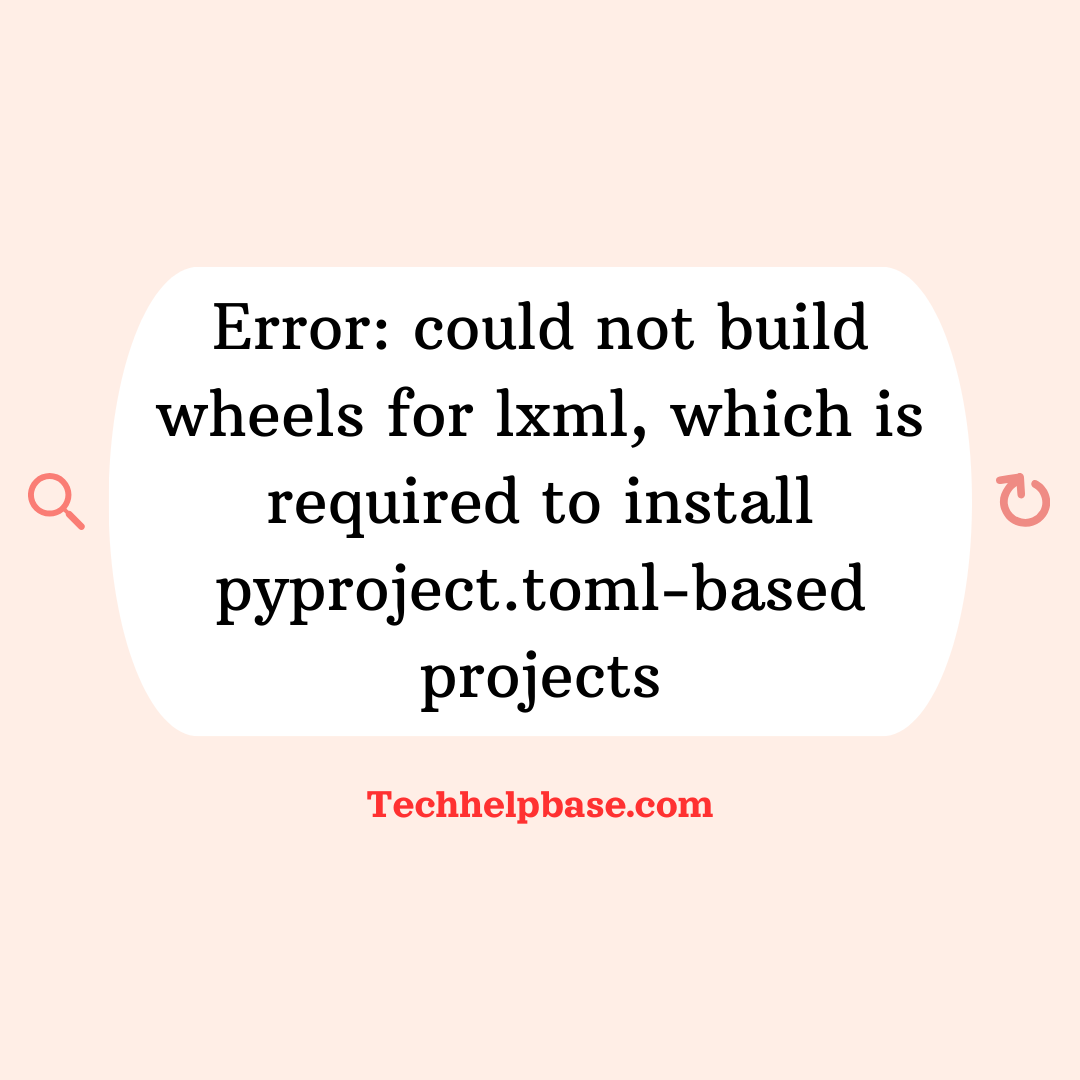
Encountering errors while installing Python packages is a common challenge for developers, and one that frequently arises is the message: “error: could not build wheels for lxml, which is required to install pyproject.toml-based projects.” This error can be frustrating because it prevents you from moving forward with your project. To address this issue, it’s essential to first understand what the error means, its possible causes, and how it affects your development environment.
What is the lxml Library?
The lxml library is a powerful and widely used library for XML and HTML processing in Python. It is especially valued for its speed and ease of use. However, since it requires certain dependencies during installation, it is not always as straightforward as installing other Python packages. In cases where pyproject.toml is involved (a configuration file that helps manage Python projects), this error can occur, preventing you from completing the installation process.
What Does This Error Mean?
The “error: could not build wheels for lxml, which is required to install pyproject.toml-based projects” message generally means that the installation system cannot compile the lxml library into binary “wheels,” which are a standard format for distributing Python packages. Wheels are pre-compiled versions of packages that make installations faster and easier. When the system cannot build a wheel for lxml, it attempts to compile the package from source, and if that fails, the installation halts with this error.
Common Causes of the Error
Several factors can lead to this error, and it’s often tied to specific system configurations or missing dependencies. Here are some of the common causes:
- Missing Build Tools: lxml relies on certain C libraries (like libxml2 and libxslt) to compile properly. If these libraries or build tools are missing, the package cannot be installed.
- Incompatible Python Version: The error can also manifest if you’re using a Python version that doesn’t fully support the version of lxml you’re trying to install.
- Outdated or Missing pip and setuptools: pip and setuptools are essential for installing and managing Python packages. If these tools are outdated, they may not be able to build lxml wheels.
- Operating System Issues: Certain operating systems, especially Windows, often require additional configuration or packages to successfully build lxml from source.
Real-World Examples and User Feedback
On online forums like StackOverflow, many developers have reported encountering the “error: could not build wheels for lxml, which is required to install pyproject.toml-based projects” issue. Users running older versions of operating systems, especially on Windows, frequently cite this problem when attempting to set up environments with specific package requirements. For example, one user mentioned that they ran into this error when setting up a virtual environment with Python 3.9 and needed to manually install dependencies to resolve it.
Example:
“I kept getting this error while installing lxml in my virtual environment. I tried upgrading pip and reinstalling, but nothing worked until I manually installed the libxml2 and libxslt development libraries.” — StackOverflow user
How to Fix the “error: could not build wheels for lxml, which is required to install pyproject.toml-based projects”
Now that we understand the causes, let’s dive into solutions. Here are step-by-step methods that you can try to resolve the issue.
1. Upgrade pip, setuptools, and wheel
Before diving into more complex solutions, start by ensuring that your package management tools are up-to-date. This can resolve many installation errors.
bashКопировать кодpip install --upgrade pip setuptools wheel
This command updates your pip, setuptools, and wheel packages to the latest versions, which might fix the lxml installation issue.
2. Install Required Build Tools
If you are missing key build tools or libraries, the installation will fail. On different platforms, you may need to install these manually.
For Ubuntu/Debian:
bashКопировать кодsudo apt-get install libxml2-dev libxslt1-dev python3-dev
For Fedora/CentOS:
bashКопировать кодsudo dnf install libxml2-devel libxslt-devel python3-devel
These commands will install the necessary development libraries to allow lxml to compile correctly.
3. Manually Install lxml Dependencies
If upgrading pip and installing build tools doesn’t work, you may need to manually install lxml dependencies. For example, you can install a specific version of lxml that is compatible with your system:
bashКопировать кодpip install lxml==4.6.3
This installs version 4.6.3 of lxml, which has broader compatibility across Python versions and operating systems.
4. Install a Pre-Compiled Wheel
If you continue facing the “error: could not build wheels for lxml, which is required to install pyproject.toml-based projects”, you can manually download and install a pre-compiled lxml wheel. Pre-compiled wheels eliminate the need to build the package from source.
- Visit https://www.lfd.uci.edu/~gohlke/pythonlibs/#lxml.
- Download the appropriate lxml wheel for your system.
- Install the downloaded file with pip:
bashКопировать кодpip install path/to/downloaded/lxml.whl
5. Use a Different Python Version
Sometimes the issue arises from compatibility between lxml and your Python version. In such cases, using a different version of Python might resolve the problem.
You can use a tool like pyenv to switch between Python versions easily:
bashКопировать кодpyenv install 3.8.10
pyenv global 3.8.10
After switching to a different version of Python, try reinstalling lxml:
bashКопировать кодpip install lxml
Preventing Similar Issues in the Future
To avoid running into similar installation problems, here are a few tips:
- Keep Your Tools Updated: Regularly update your pip, setuptools, and wheel packages. This reduces compatibility issues and ensures smooth installations.
- Use Virtual Environments: Set up virtual environments for each project to prevent package version conflicts.
- Use Pre-Compiled Wheels: Whenever possible, opt for pre-compiled wheels instead of source packages. This will eliminate the need to manually install dependencies.
- Read Documentation: Before installing packages, check their documentation to ensure you have all the necessary system requirements.
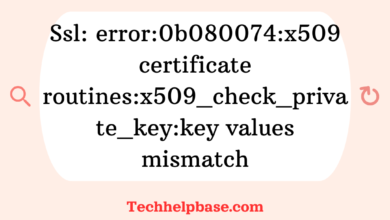

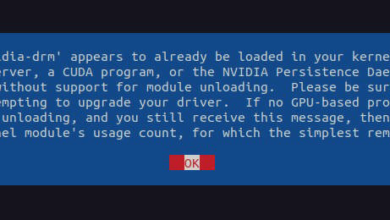

![Error in fun(x[[i]], ...) : invalid 'type' (character) of argument](https://techhelpbase.com/wp-content/uploads/2024/09/ech-28-390x220.png)