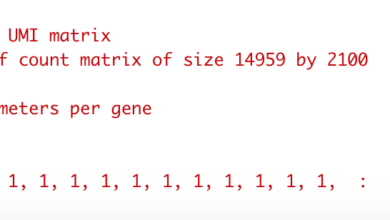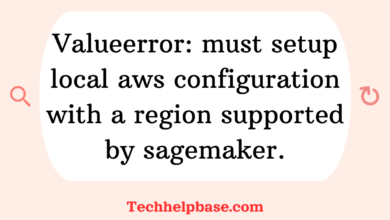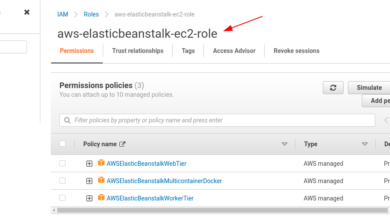Error 2002 (HY000): Can’t Connect to Local Server Through Socket ‘/run/mysqld/mysqld.sock’ (2)

MySQL is one of the most widely used database management systems. However, users occasionally encounter errors when trying to connect to the MySQL server. One such frustrating issue is [error 2002 (hy000): can’t connect to local server through socket ‘/run/mysqld/mysqld.sock’ (2)]. This error occurs when the MySQL client or application cannot communicate with the MySQL server through the local socket file.
What is a Socket File?
A socket file is used for communication between the MySQL client and server, particularly when they are running on the same machine. The file is typically located at /run/mysqld/mysqld.sock, which acts as a bridge allowing the client to send queries to the server.
How Does This Error Manifest?
When users attempt to connect to the MySQL server, they might receive this error message, effectively blocking access to the database. It can affect both command-line users and applications that rely on MySQL for data storage and retrieval. Most users report that this issue manifests after a system reboot, configuration changes, or a MySQL service restart.
Real-World Causes of the Issue
There are several reasons why [error 2002 (hy000): can’t connect to local server through socket ‘/run/mysqld/mysqld.sock’ (2)] can occur:
- MySQL Server is Not Running: The most common cause is that the MySQL server is not running. If the service isn’t active, the socket file will not exist, leading to a failure in the connection.
- Permission Issues: MySQL may not have the necessary permissions to create or access the socket file. Incorrect file or folder permissions can prevent the server from binding to the socket.
- Misconfigured MySQL Configuration File (my.cnf): Sometimes, the configuration file (usually located at /etc/my.cnf or /etc/mysql/my.cnf) contains incorrect socket paths. This misconfiguration can make the client look for the socket in the wrong directory.
- Corrupted MySQL Data: In rare cases, a corrupt data directory or files might prevent the server from starting, leading to this error.
- Disk Space Issues: A full disk can prevent MySQL from creating or maintaining necessary socket files.
Step-by-Step Guide to Resolving the Issue
The following are troubleshooting methods to resolve [error 2002 (hy000): can’t connect to local server through socket ‘/run/mysqld/mysqld.sock’ (2)].
1. Check if the MySQL Server is Running
The first step is to verify whether the MySQL service is running.
- Open a terminal window.
- Run the following command:
sudo systemctl status mysql
If MySQL isn’t running, you’ll see a message indicating that the service is inactive. To start the service, use:
sudo systemctl start mysql
2. Verify Socket File Location
Sometimes, the MySQL client is looking for the socket in the wrong location. You can find the correct socket location in the MySQL configuration file:
- Open the configuration file:
sudo nano /etc/mysql/my.cnf - Search for the
[mysqld]section and find the line that specifies the socket location:javascriptsocket = /run/mysqld/mysqld.sock
Ensure this matches the socket path used by the client. If not, update the configuration accordingly.
- After saving the changes, restart
sudo systemctl restart mysql
3. Inspect the Permissions
Ensure that the MySQL service has the correct permissions to create and access the socket file. Verify the ownership and permission settings on the relevant directories:
- Run the following command to check the directory where the socket file is stored:
sudo ls -l /run/mysqld/ - The owner should be
mysql. If not, adjust the permissions:sudo chown mysql:mysql /run/mysqld/ - Restart the MySQL service:
sudo systemctl restart mysql
4. Check Disk Space
A full disk can cause MySQL to fail in creating or managing the socket file. To check available disk space, use:
f -h
If the disk is full, consider freeing up space by deleting unnecessary files or expanding the disk capacity.
5. Recreate the Socket File
Sometimes the socket file itself gets deleted or corrupted. Recreating it is a potential fix:
- Stop the MySQL service:
sudo systemctl stop mysql - Remove the socket file (if it exists):
sudo rm /run/mysqld/mysqld.sock - Restart the MySQL service:
sudo systemctl start mysql
6. Check for Corruption in the Data Directory
If MySQL refuses to start due to corruption, you may need to run a check on the data directory.
- Stop the MySQL service:
sudo systemctl stop mysql - Run MySQL in safe mode to check for errors:
sudo mysqld_safe --skip-grant-tables & - Investigate the error logs for details about the corruption:
sudo cat /var/log/mysql/error.log
You may need to restore from backups or repair the data if corruption is confirmed.
Preventing Similar Issues in the Future
After resolving [error 2002 (hy000): can’t connect to local server through socket ‘/run/mysqld/mysqld.sock’ (2)], it’s important to take preventive measures to avoid encountering the problem again.
- Regularly Monitor MySQL Logs: Keep an eye on the MySQL logs for early detection of any issues. You can use tools like logrotate to manage log sizes and avoid full disks.
- Backup Your Data Regularly: Always have a robust backup strategy. Tools like mysqldump and Percona XtraBackup can help automate backups.
- Monitor Disk Usage: Using tools like du and df, make sure your system doesn’t run out of space.
- Maintain MySQL Permissions: Ensure that user permissions for MySQL directories are correctly set. Regularly audit these settings to avoid permission-related errors.
- Test Configuration Changes: When making changes to the my.cnf file, test them on a non-production server or environment before applying them in production.
- Use a Monitoring Tool: Consider setting up a monitoring tool like Nagios or Zabbix to keep track of MySQL health metrics.
By proactively managing your MySQL environment and keeping an eye on common error causes, you can greatly reduce the risk of running into socket-related issues.