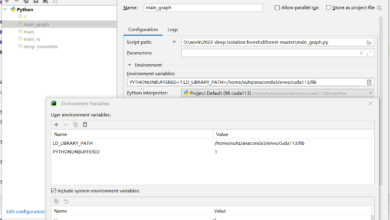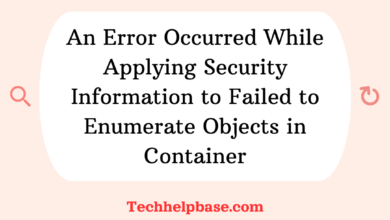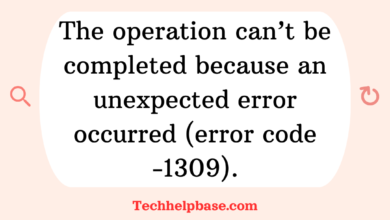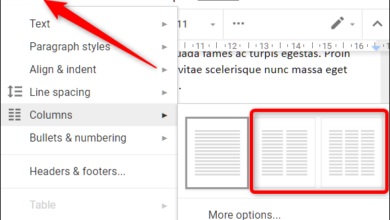Fixing “cuda error: cublas_status_not_initialized when calling ‘cublascreate(handle)'” | Causes and Solutions

Ah, CUDA errors—those pesky, cryptic messages that can make your day go from a productive coding session to an hours-long bug-hunting expedition. One such error that tends to baffle a lot of developers is the “cuda error: cublas_status_not_initialized when calling cublascreate(handle)“. If you’ve encountered this error, you’re not alone. It’s a common issue that plagues both beginners and seasoned CUDA programmers. Let’s break it down and talk about what it means, why it happens, and—most importantly—how to fix it.
What Is This Error All About?
CUDA (Compute Unified Device Architecture) is a parallel computing platform and API model created by NVIDIA. It’s used to harness the power of GPUs for all sorts of computational tasks, especially in machine learning, AI, and scientific computing.
cuBLAS is NVIDIA’s implementation of the BLAS (Basic Linear Algebra Subprograms) library, which is widely used for operations like matrix multiplication, solving linear equations, etc. Now, when you try to create a cuBLAS handle using the cublasCreate(handle) function and get the error “cuda error: cublas_status_not_initialized when calling cublascreate(handle)“, it essentially means something is preventing the cuBLAS library from being initialized properly. No cuBLAS handle, no matrix magic!
Why Does This Error Occur?
Now that we know what the error is, let’s dive into the why. The “cuda error: cublas_status_not_initialized when calling cublascreate(handle)“ can happen for several reasons. Let’s go through the most common causes:
- CUDA Initialization Failures: Sometimes, CUDA itself hasn’t been initialized properly. If CUDA fails to initialize, cuBLAS won’t work either. This is usually a broader system issue, where the GPU resources are not being accessed correctly.
- GPU Memory Issues: If there’s insufficient GPU memory available when you try to call
cublasCreate(handle), the cuBLAS library won’t be able to initialize. This can happen when you’ve overloaded your GPU with other tasks, or if your GPU doesn’t have enough VRAM for the operation. - Incorrect CUDA Environment Setup: Setting up CUDA can be a bit tricky. If you’ve installed the wrong version of CUDA for your hardware, or there’s a mismatch between your installed CUDA toolkit and the drivers, you’ll run into trouble.
- Multiple GPU Contexts: If you have multiple GPUs and you haven’t set the context correctly (i.e., which GPU the code should run on), CUDA might fail to initialize on any GPU, leading to this error.
- Compatibility Issues: Finally, this error could pop up due to compatibility issues between different libraries, CUDA versions, and your system’s drivers.
How to Fix the Error?
Now that we’ve identified the possible reasons behind this frustrating error, let’s talk solutions. The good news is that there are several ways to fix this, depending on what’s causing the issue in your case.
- Check Your CUDA Version: The first thing you should do is make sure you’re using the correct version of CUDA for your GPU and software. Often, developers accidentally install a version that isn’t compatible with their hardware or the libraries they’re working with. Go to NVIDIA’s website and cross-check the supported CUDA version for your GPU model.
- Ensure Proper CUDA Initialization: Before calling
cublasCreate(handle), you should always ensure that CUDA has been initialized properly. Try callingcudaSetDevice()to set the GPU context manually. This can often resolve the initialization failure. - Check GPU Memory Usage: If your GPU is running other memory-intensive tasks, that might be causing the issue. Use tools like
nvidia-smito check the GPU memory usage. If your memory is full, you’ll need to clear it up before trying to create the cuBLAS handle again. - Upgrade or Reinstall Drivers: GPU drivers are a common culprit for CUDA errors. If you’re getting the “cuda error: cublas_status_not_initialized when calling
cublascreate(handle)“, it might be because your drivers are out of date. Ensure you’ve installed the latest version compatible with your CUDA toolkit. - Use cuBLAS and CUDA in Proper Order: In some cases, the order in which you call CUDA functions matters. Make sure you’re initializing CUDA before you try to create a cuBLAS handle. Something as simple as calling
cudaSetDevice()first can make a difference. - Reboot the System: Sometimes, this error is a one-off issue caused by system resource allocation. Rebooting the system can often reset everything and clear out any resource bottlenecks.
Insights from Developers
When scouring through various forums and developer reviews, you’ll find that this error can be both frustrating and easy to overlook. Many users mentioned that simply rebooting their machine or restarting the CUDA context often did the trick. Others had to update their GPU drivers or ensure that cuBLAS was used in the right sequence with other libraries.
Another insight from developers is that using older versions of cuBLAS and CUDA can sometimes lead to this error. Many recommended updating to the latest toolkit versions as a first step, even before diving into more complex debugging strategies.
Wrapping It All Up
Dealing with the “cuda error: cublas_status_not_initialized when calling cublascreate(handle)“ can be a bit of a headache, especially if you’re deep into a project and need to get things working quickly. But once you understand what’s causing the issue, the solutions are fairly straightforward. In many cases, simply ensuring proper initialization or updating your drivers can solve the problem. If you keep running into the error, check your environment and hardware setup. Happy coding, and may your GPU tasks run smoothly from here on out!