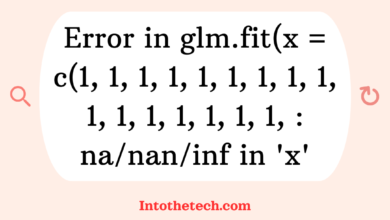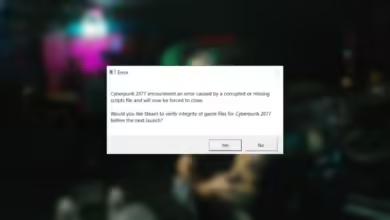How to Fix “oserror: libcufft.so.11: cannot open shared object file: no such file or directory” Error
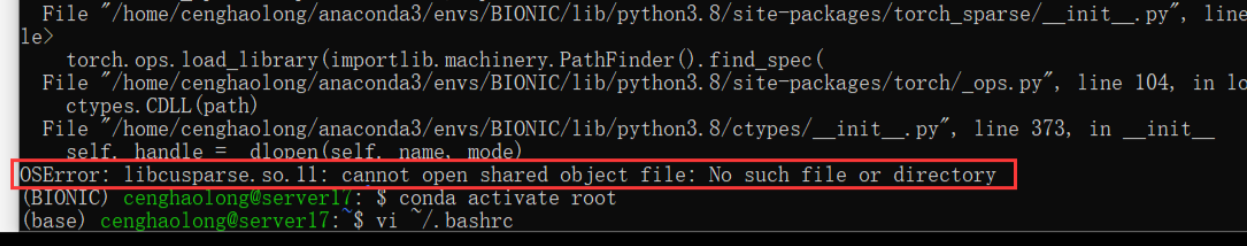
If you’ve ever tried running a machine learning model or working with deep learning libraries like TensorFlow or PyTorch on a GPU, you might have come across the dreaded “oserror: libcufft.so.11: cannot open shared object file: no such file or directory”. This error can be pretty frustrating, especially if you’re eager to get your GPU working optimally. But don’t worry—we’ll break it down for you and offer some practical solutions.
What is this error about?
At its core, this error is telling you that your system can’t locate a specific shared object file: libcufft.so.11. This file is part of cuFFT (CUDA Fast Fourier Transform), a library developed by NVIDIA that accelerates Fourier transforms on the GPU. If your machine is missing this library or it’s not in the right place, you get the “oserror: libcufft.so.11: cannot open shared object file: no such file or directory”.
So, what does this mean? Simply put, your system is trying to run GPU-accelerated code, but it can’t find the CUDA library necessary for executing the FFT operations. Without the required libcufft.so.11 file, your GPU remains underutilized, and the program will either crash or run painfully slow on the CPU instead.
Why does this error occur?
There are several reasons why you might encounter this issue:
- CUDA is not installed: If you haven’t installed CUDA (the software that allows your GPU to run parallel computing tasks), this error will pop up because your system doesn’t have the necessary libraries.
- Incorrect CUDA version: Some programs require a specific version of CUDA. If you’ve installed a different version, like CUDA 10, but your program is asking for CUDA 11, you’ll encounter this problem.
- Missing library paths: Even if CUDA is installed correctly, your system might not know where to look for the
libcufft.so.11file. This happens when the library paths are not set correctly in the environment variables. - Compatibility issues between the software and CUDA: Sometimes, the software you’re using may not be compatible with the installed CUDA version, resulting in the error.
How to fix it?
Now that you know why this error occurs, let’s go through how to solve it. Fortunately, there are multiple ways to fix the “oserror: libcufft.so.11: cannot open shared object file: no such file or directory” problem. Here’s a step-by-step guide:
- Install or upgrade CUDA:
- First, ensure that CUDA is installed on your machine. You can check this by running the following command in the terminal:
bash nvcc --version
If CUDA isn’t installed or you see an older version, go to the NVIDIA CUDA Toolkit website and download the version that matches your software requirements (preferably CUDA 11.x or above). Follow the instructions for installation.
- Check for cuFFT libraries:
- Once CUDA is installed, make sure that the
libcufft.so.11file exists in the correct directory. Typically, it can be found under:bash /usr/local/cuda/lib64/
If it’s missing, reinstalling CUDA or downloading just the cuFFT library may be necessary.
- Set library paths:
- If you already have CUDA installed but still get the error, the issue might lie in your system not knowing where to find the libraries. To fix this, set your library paths by adding them to your
.bashrcor.zshrcfile:bash export LD_LIBRARY_PATH=/usr/local/cuda/lib64:$LD_LIBRARY_PATH
After adding this, run the following command to reload the file:bash source ~/.bashrc
- Install CUDA via package manager:
- If you’re on Ubuntu, you can also install CUDA libraries using a package manager. Run:
bash sudo apt-get install libcufft11
This will automatically download and install the missinglibcufft.so.11file, ensuring it’s placed in the correct directory.
- Ensure compatibility between CUDA and your software:
- Double-check that the version of CUDA you installed matches the version your software (e.g., TensorFlow, PyTorch) expects. You can usually find this information in the software’s installation guide or by running:
python import tensorflow as tf print(tf.__version__)
This will tell you which version of CUDA your deep learning framework is using.
Common user experiences and insights
From browsing forums and online communities, I’ve gathered a few common themes related to this issue. Many users expressed frustration at the cryptic nature of the error, often wasting hours troubleshooting. One user remarked that reinstalling CUDA a few times was their only solution, but in reality, they only needed to update their LD_LIBRARY_PATH. Others pointed out that mixing and matching versions of CUDA, TensorFlow, and PyTorch often led to errors like this. Keeping everything updated and ensuring version compatibility was the simplest way to avoid such errors.
A particularly useful insight from users was that manually setting up the environment paths solved the issue more often than reinstalling libraries. So, if you encounter the “oserror: libcufft.so.11: cannot open shared object file: no such file or directory”, make sure to check your library paths before doing anything drastic!
Final thoughts
The “oserror: libcufft.so.11: cannot open shared object file: no such file or directory” can be a headache, but once you understand why it happens, fixing it is pretty straightforward. Most of the time, it’s a simple issue of version compatibility or missing paths. By following the steps outlined here, you should be able to resolve the error and get your GPU back in action.
Just remember: keeping your libraries and dependencies updated, along with setting the correct environment variables, will save you a lot of trouble down the road!
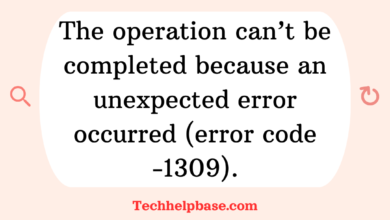

![Error in fun(x[[i]], ...) : invalid 'type' (character) of argument](https://techhelpbase.com/wp-content/uploads/2024/09/ech-28-390x220.png)