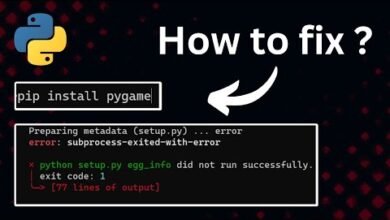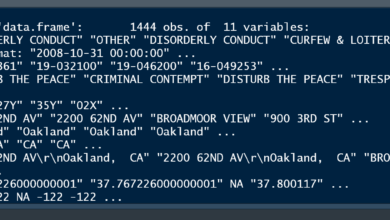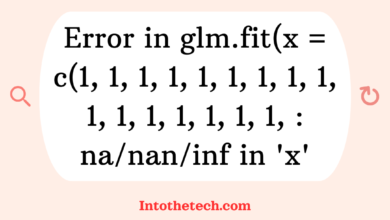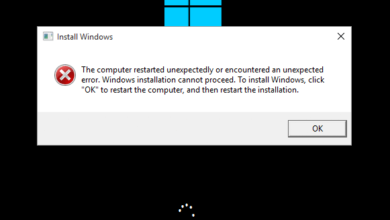Understanding the Error: [uncaught error: useroutes() may be used only in the context of a component.]
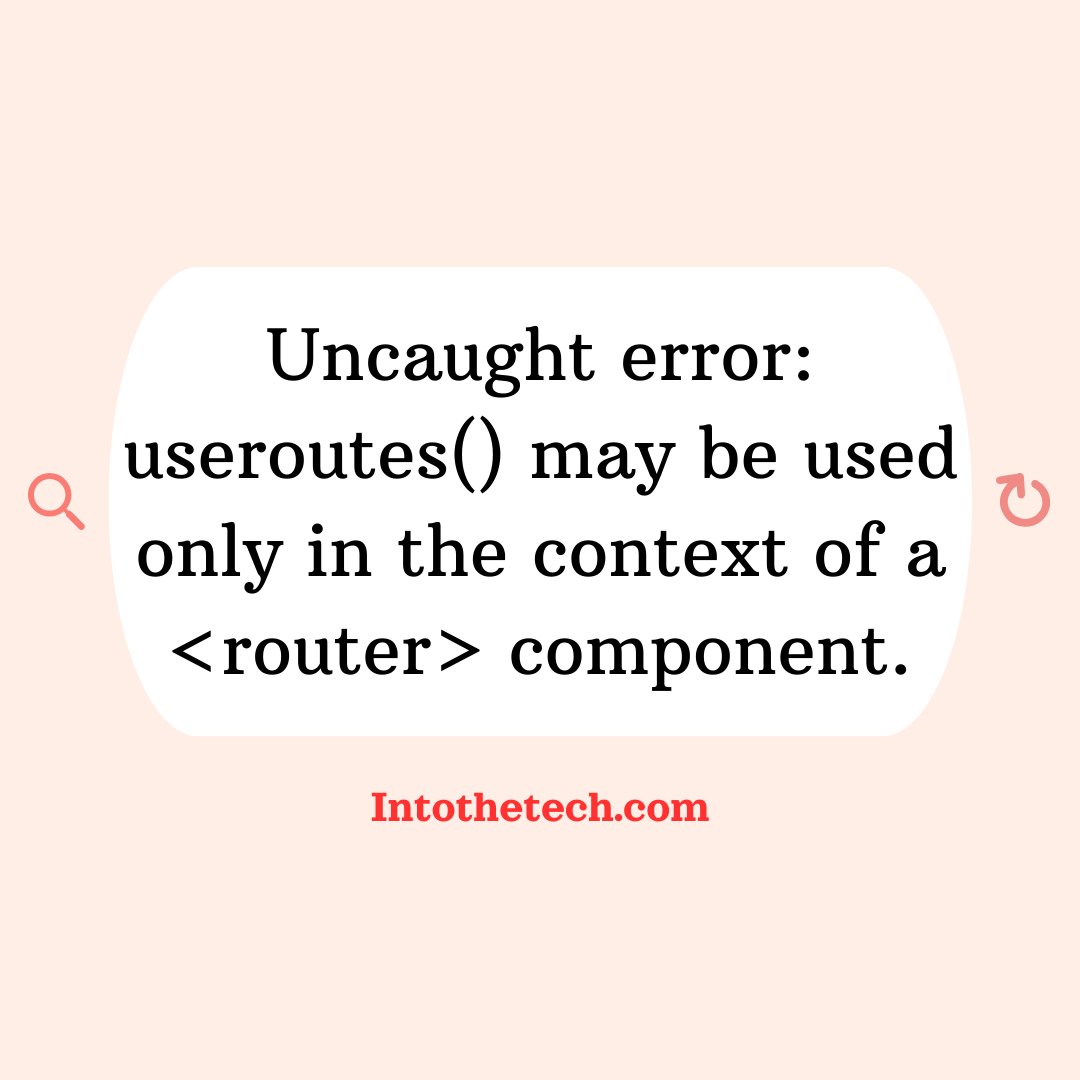
When building web applications using libraries like React, developers often come across various errors, and one common issue is the “uncaught error: useroutes() may be used only in the context of a <router> component.” This error typically occurs when working with React Router, a popular library for managing routing in React applications. To understand and resolve this problem, let’s dive into what it means, its causes, and how you can fix it.
What Does the Error Mean?
React Router enables developers to define routes in their applications, making it easier to navigate between different components or pages without refreshing the browser. The useRoutes() hook is a feature provided by React Router, allowing you to define route configurations in a more programmatic way. However, this hook must be used within the context of a <Router> component, which ensures that routing can be managed appropriately.
The error “uncaught error: useroutes() may be used only in the context of a <router> component.” occurs when the useRoutes() hook is called outside of a <Router> component. This results in React Router being unable to find the required context, leading to an application crash.
Possible Causes of the Error
This error can occur for several reasons, most commonly due to:
- Using
useRoutes()outside the Router context: If you forget to wrap your application or certain components in a<Router>component, the error will manifest because React Router requires that context to work. - Incorrect import or setup of React Router: Sometimes, developers may incorrectly import components from React Router or set up the routing structure improperly.
- Misconfiguration of custom hooks: In more complex projects, custom hooks that utilize
useRoutes()may also throw this error if the hook isn’t properly wrapped in the required context.
How the Error Manifests
When this error occurs, your application typically fails to load, and you’ll see the error message either in your browser’s console or as a visible crash on the page. The error reads something like:
Uncaught Error: useRoutes() may be used only in the context of a <Router> component.
This usually stops the application from rendering any components that rely on routing, and it can leave users stuck on a blank or error-filled page. Addressing the error promptly is crucial for ensuring smooth navigation in your application.
Real-World Examples of the Error
A quick look at online forums such as StackOverflow reveals that many developers have encountered the “uncaught error: useroutes() may be used only in the context of a <router> component.” Here’s a real-world scenario from a developer:
“I was trying to add dynamic routes to my React project and used useRoutes() for the first time. Everything looked fine, but when I ran the app, it crashed with an error. After an hour of debugging, I realized I forgot to wrap my app with <BrowserRouter>. As soon as I added the router, the error disappeared.”
In this case, the developer failed to wrap their application in a <BrowserRouter> component, which is essential for the routing context. This oversight is common and easy to fix.
How to Fix the Error: Step-by-Step Guide
Now that we understand what causes the “uncaught error: useroutes() may be used only in the context of a <router> component.”, let’s walk through some solutions to fix it.
Step 1: Wrap Your Application in a Router Component
The first and most common fix is ensuring that your application is wrapped in a <Router> component, such as <BrowserRouter> or <HashRouter>. Here’s an example of how you should structure your code:
import { BrowserRouter } from 'react-router-dom';
function App() {
return (
<BrowserRouter>
{/* Your other components here */}
</BrowserRouter>
);
}
export default App;
By wrapping your application in a <BrowserRouter>, you’re providing the necessary context for useRoutes() to work properly.
Step 2: Ensure Proper Usage of useRoutes()
Once you’ve added the <BrowserRouter>, ensure that you’re calling useRoutes() inside a component that is a descendant of the <Router>. Here’s an example:
import { useRoutes } from 'react-router-dom';
function MyRoutes() {
let routes = useRoutes([
{ path: "/", element: <Home /> },
{ path: "about", element: <About /> },
]);
return routes;
}
function App() {
return (
<BrowserRouter>
<MyRoutes />
</BrowserRouter>
);
}
In this example, useRoutes() is used correctly within the context of <BrowserRouter>.
Step 3: Check for Incorrect Imports
Make sure you are importing the right components from React Router. Sometimes, importing from the wrong module or version can cause routing to break. Verify that you’re importing useRoutes() from react-router-dom like so:
import { useRoutes } from 'react-router-dom';
Using incorrect imports or a deprecated version of the library can also lead to the “uncaught error: useroutes() may be used only in the context of a <router> component.”
Step 4: Debug Custom Hooks
If you are using custom hooks that rely on useRoutes(), ensure that the hook itself is used within the proper router context. Here’s an example of how a custom hook should be structured:
function useMyRoutes() {
return useRoutes([
{ path: "/", element: <Home /> },
{ path: "contact", element: <Contact /> },
]);
}
function App() {
return (
<BrowserRouter>
{useMyRoutes()}
</BrowserRouter>
);
}
This ensures that even custom hooks are correctly wrapped inside a <Router> component.
Preventing Similar Errors in the Future
Now that we’ve discussed how to resolve this error, let’s go over a few tips to prevent similar issues from happening again.
- Always wrap routing-related components in a
<Router>: Whether it’sBrowserRouter,HashRouter, or any other router component, always make sure that your routing logic is enclosed in a router. - Follow React Router documentation: React Router has clear and updated documentation that provides best practices for implementing routes. Always refer to it when in doubt.
- Test routing early: It’s a good idea to test your routes early in development to ensure they’re functioning correctly. This can save you from running into errors later on.
- Keep React Router updated: Routing libraries often release updates to fix bugs and introduce new features. Ensure you’re using the latest version to avoid potential issues.