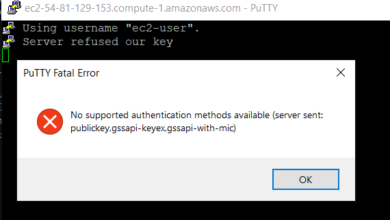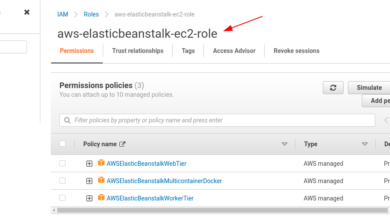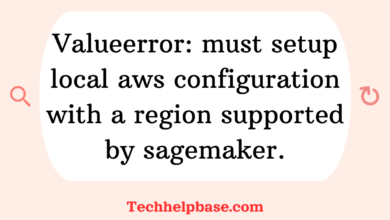Understanding the Error: [403. That’s an Error. Error: app_not_configured_for_user service is not configured for this user]
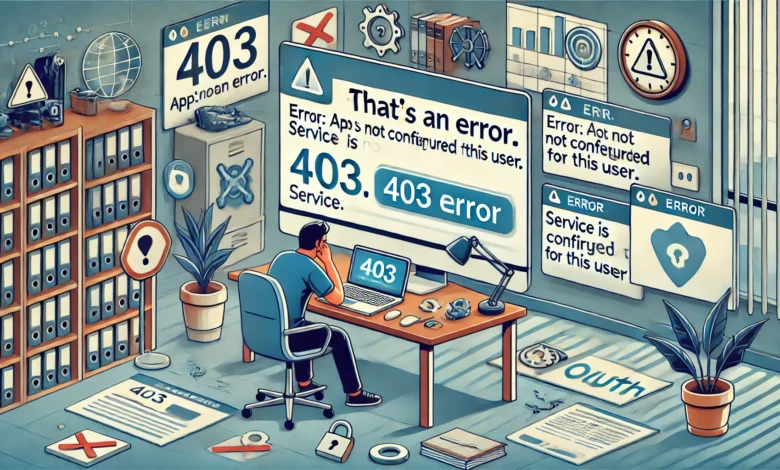
The error message “[403. that’s an error. error: app_not_configured_for_user service is not configured for this user.]” is a common issue encountered by users when trying to access certain applications or services, typically tied to Google’s ecosystem or other OAuth-based systems. When this error appears, it indicates that the service you are attempting to access has not been properly configured or authorized for your account. While it can be a frustrating problem, it is often linked to configuration issues on the service provider’s end rather than user error.
What Causes the [403. that’s an error. error: app_not_configured_for_user service is not configured for this user.]?
There are a few key reasons why this error might appear. Understanding the root causes can help in diagnosing and resolving the issue:
- OAuth Misconfiguration: The most common cause of this error is a misconfiguration in the OAuth settings of the application or service you are trying to access. OAuth is a widely-used authorization protocol that allows users to log in to various services using their Google or other accounts. If the OAuth client is not set up correctly for your domain or organization, you’ll see this error.
- App Not Approved for Use: If you are trying to access an application that has not been approved or whitelisted by your administrator or organization, you will encounter this error. In organizations that use Google Workspace or similar platforms, administrators control which third-party applications are authorized for users within the domain.
- Incorrect API or Client Configuration: Another potential cause is an issue with the API or client configuration for the app. If the service provider has not correctly set up access to Google’s APIs, users attempting to log in will see the error message.
- Domain-Specific Restrictions: Sometimes, this error occurs when an application is restricted to users from specific domains or regions, and your account does not meet those criteria. This could be due to geographic restrictions or limitations set by the app developer.
How the Error Manifests
The error typically appears when users are trying to log in or access a service that requires authentication via OAuth, such as signing into a third-party app using their Google account. The message “[403. that’s an error. error: app_not_configured_for_user service is not configured for this user.]” will pop up, and the user will be unable to proceed further until the issue is resolved. This can be frustrating, especially if you rely on the app for work or personal tasks.
Real-World Examples from Users
Many users have encountered this issue, especially in enterprise environments where third-party apps are commonly integrated with Google Workspace accounts. For example, users in online forums have reported this error when trying to use Google Drive integrations in third-party apps like project management tools or CRM systems. In such cases, the problem often stems from administrators not having configured or authorized the app for their domain.
One user mentioned on a forum that they were trying to access a third-party app for managing documents through their Google Workspace account but repeatedly faced the “[403. that’s an error. error: app_not_configured_for_user service is not configured for this user.]” message. After consulting with their administrator, it was discovered that the app hadn’t been approved for their organization’s domain, leading to this error.
Step-by-Step Guide to Fixing the [403. that’s an error. error: app_not_configured_for_user service is not configured for this user.]
If you’ve encountered this error, there are several troubleshooting steps you can follow to resolve it.
1. Check App Authorization Settings
The first step is to check whether the app you’re trying to use has been authorized by your Google Workspace administrator (if you’re using a corporate account).
- For Admins:
- Go to the Google Admin Console.
- Navigate to Apps > Additional Google Services.
- Find the app in question and ensure it has been approved for users in your domain.
- For Users:
- Contact your admin and ask them to authorize the app for use in your organization. They might need to whitelist it to avoid future issues.
2. Verify OAuth Client Configuration
If you are the developer or administrator responsible for the app, you need to verify that the OAuth client has been properly configured.
- Go to the Google Cloud Console.
- Navigate to APIs & Services > Credentials.
- Make sure that the OAuth 2.0 client ID is set up correctly and that all necessary APIs are enabled.
- Verify the redirect URIs and authorized domains in the OAuth settings.
3. Ensure Proper API Access
Sometimes, the issue arises because the necessary APIs have not been enabled for the application.
- In the Google Cloud Console, go to APIs & Services > Library.
- Search for the relevant API (such as Google Drive API, if that’s the service being used) and ensure it is enabled.
- Confirm that your app has the correct scope permissions for the APIs you’re trying to access.
4. Check Domain and Geographic Restrictions
If the app you’re trying to access is domain-restricted, you may need to ensure that your account or domain is allowed access.
- Verify whether the app is restricted to specific domains, regions, or user groups.
- If necessary, contact the app developer to inquire whether they can allow access to your domain.
5. Clear Your Browser Cache and Cookies
Sometimes, authentication issues can be related to browser cookies or cached data.
- Clear your browser’s cookies and cache.
- Try logging in again with your Google account to see if the issue persists.
6. Try Accessing the Service from a Different Account
If none of the above solutions work, you may want to try logging in with a different account to see if the issue is account-specific. If you’re able to access the app using another account, the problem may be tied to your original account’s permissions.
Preventing the [403. that’s an error. error: app_not_configured_for_user service is not configured for this user.] in the Future
Once you’ve resolved the issue, there are a few steps you can take to prevent encountering this error in the future:
- Ensure Proper App Configuration: If you are responsible for managing apps in an organization, make sure all apps are properly configured with the correct OAuth settings and authorized for your domain.
- Regularly Check API Access: Stay on top of API permissions and access levels to ensure that all apps have the necessary authorization to function correctly.
- Whitelist Essential Apps: For Google Workspace administrators, consider whitelisting essential third-party apps to avoid these authorization issues.
- Keep OAuth Clients Updated: Regularly review and update OAuth clients to ensure they remain compatible with your organization’s policies and Google’s systems.
Conclusion
Encountering the “[403. that’s an error. error: app_not_configured_for_user service is not configured for this user.]” message can be frustrating, but understanding its causes and solutions makes the issue easier to resolve. Whether it’s due to an OAuth misconfiguration, unauthorized apps, or API access problems, the troubleshooting steps outlined above can help you fix the error. Always ensure that your applications are correctly authorized, and keep your Google services up to date to prevent such issues in the future.